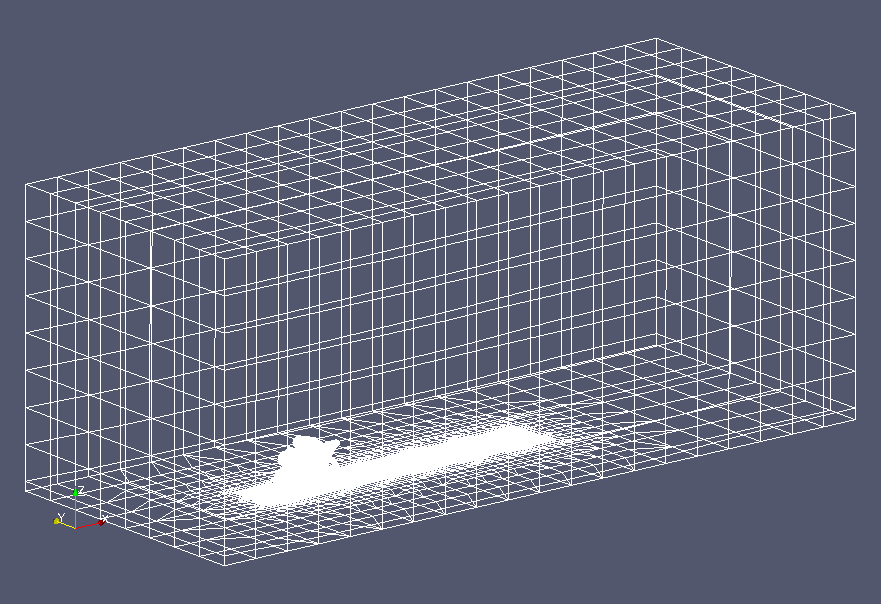Motorbike
Pre-Processing
Mesh generation is the first step in the CFD simulation flow. Therefore, in this case there are no other sections such as 2. Settings and 4. Post-processing.
The case of Motorbike is handled as a steady-state, turbulent and incompressible flow, and the simular case (Wind around buildings) is shown here.
1. 3D geometry file
For this case, a OBJ (or .obj) of motorbike with a rider is used as the inner boundary (wall) in the volume field (or internal field).
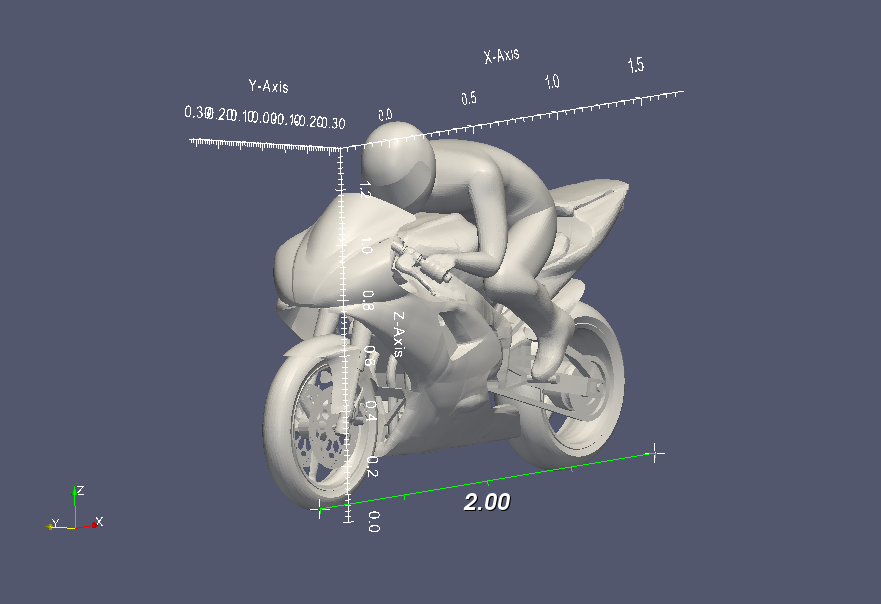
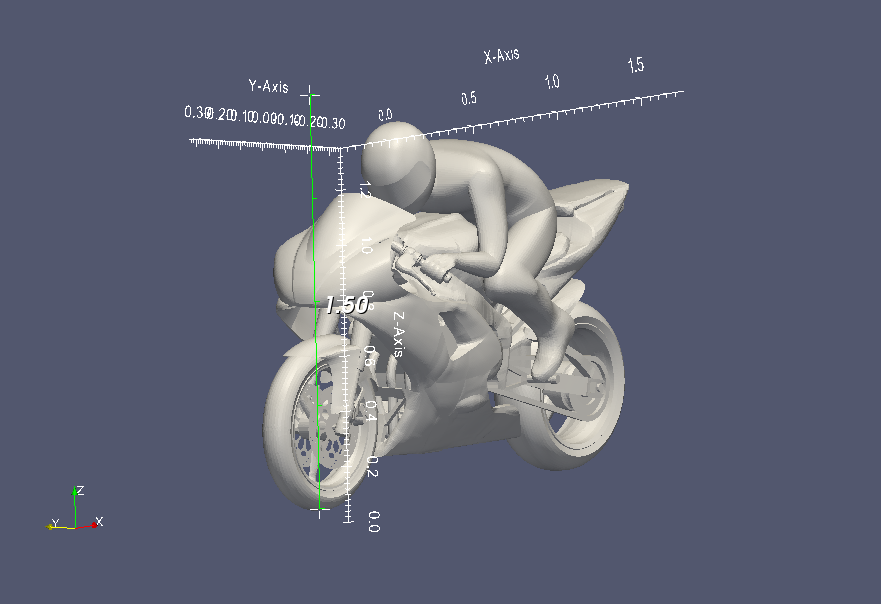
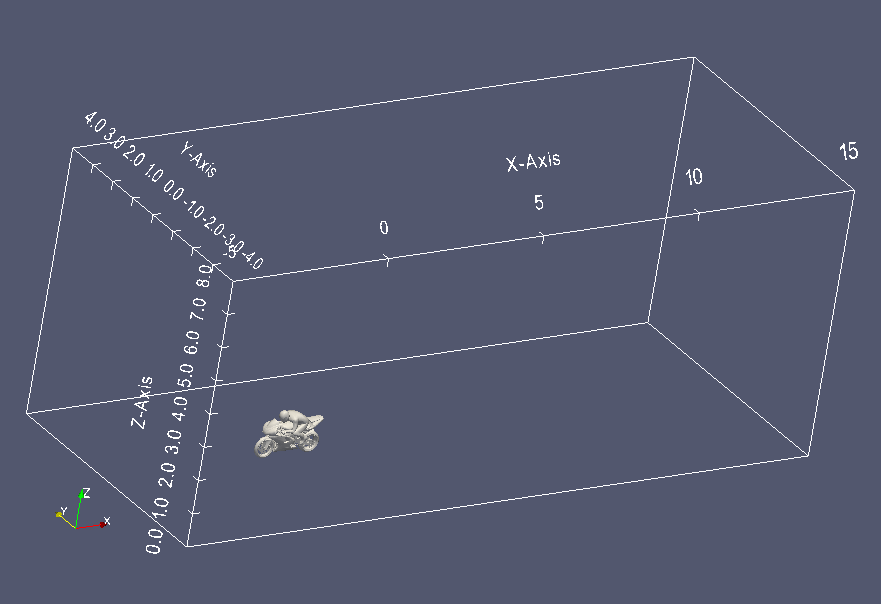
2. Surface feature extraction
| Item | Value/Name |
|---|---|
| Command | surfaceFeatureExtract (without any options) (in the parent directory) |
| Dictionary | surfaceFeatureExtractDict (in the child directory, /system, under the parent directory) |
(parent directory)$ cd system
(parant directory)/system$ ls
surfaceFeatureExtractDict
(parent directory)/system$ cd ..
(parent directory)$ surfaceFeatureExtract
At this step, the surface feature of the motorbike (and a rider) is extracted for the later-described hexahedral mesh generation.
3. Block mesh generation
| Item | Value/Name |
|---|---|
| Command | blockMesh (without any options) (in the parent directory) |
| Dictionary | blockMeshDict (in the child directory, /constant/polyMesh, under the parent dictionary) |
(parent directory)$ cd /constant/polyMesh
(parent directory)/constant/polyMesh$ ls
blockMeshDict
(parent directory)/constant/polyMesh$ cd ../..
(parent directory)$ blockMesh
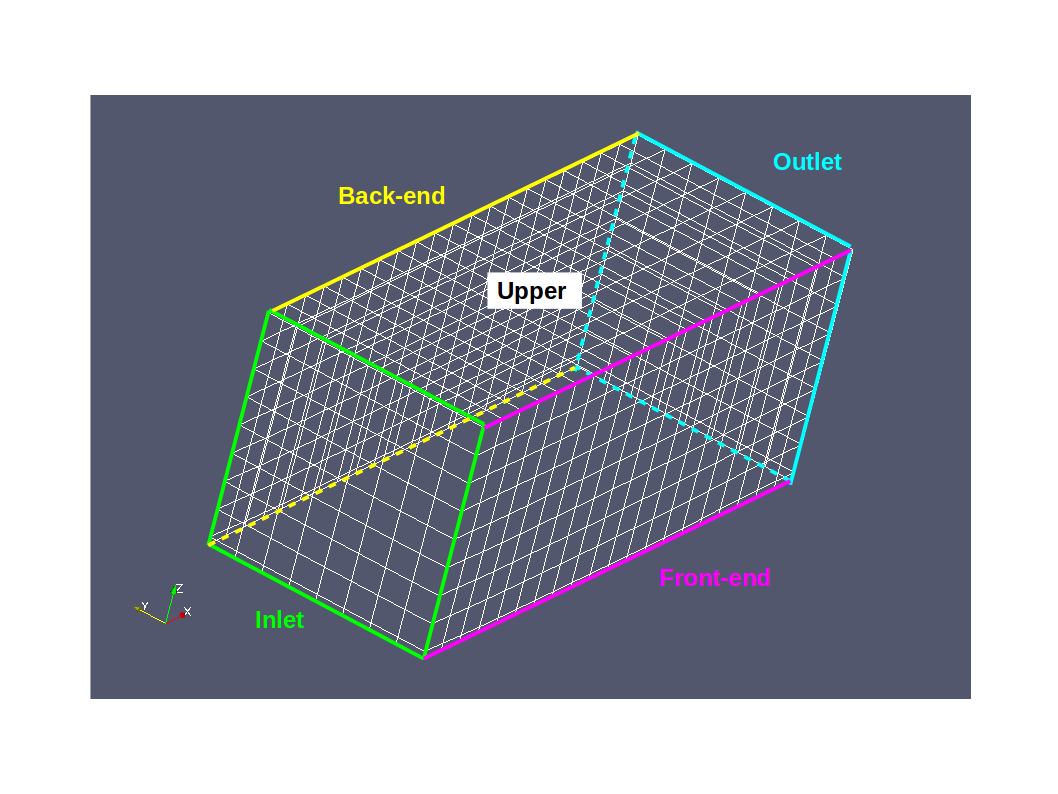
4. Decompose for parallel-processing
Usually, decomposition of the volume field is executed in prior to simulation for parallel processing of calculation. The decomposition, however, is applicable for parallel-processed hexahedral mesh generation for this case.
Hereafter and therefore, hexahedral mesh generation of one part of divided volume field is shown.
5. Hexahedral mesh generation
| Item | Value/Name |
|---|---|
| Command | snappyHexMesh (with option, "-overwrite") (in the parent directory) The option means that "overwrite existing mesh/results files". In this case, block mesh. |
| Dictionary | snappyHexMeshDict (in the child directory, /system, under the parent dictionary) |
(parent directory)$ cd system
(parent directory)/system$ ls
snappyHexMeshDict
(parent directory)/system$ cd ..
(parent directory)$ snappyHexMesh -overwrite
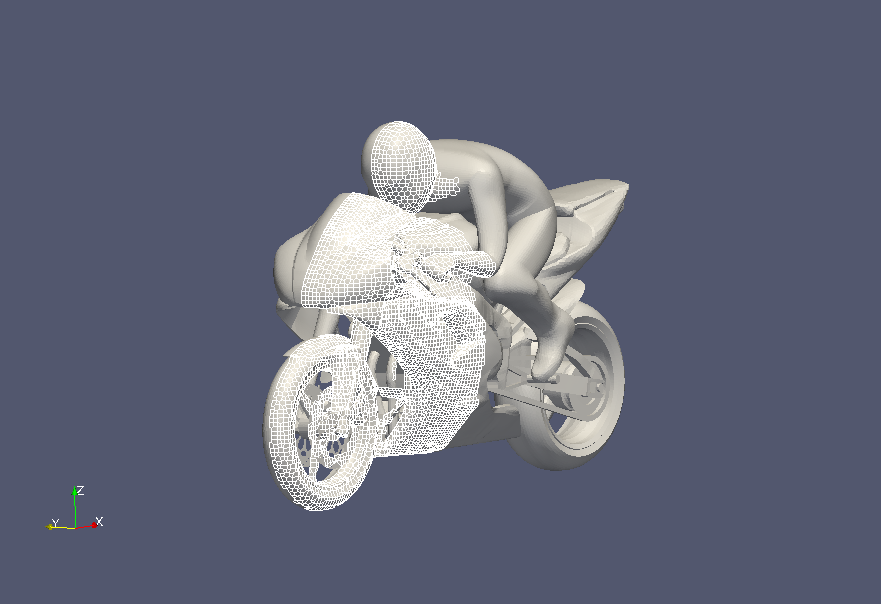
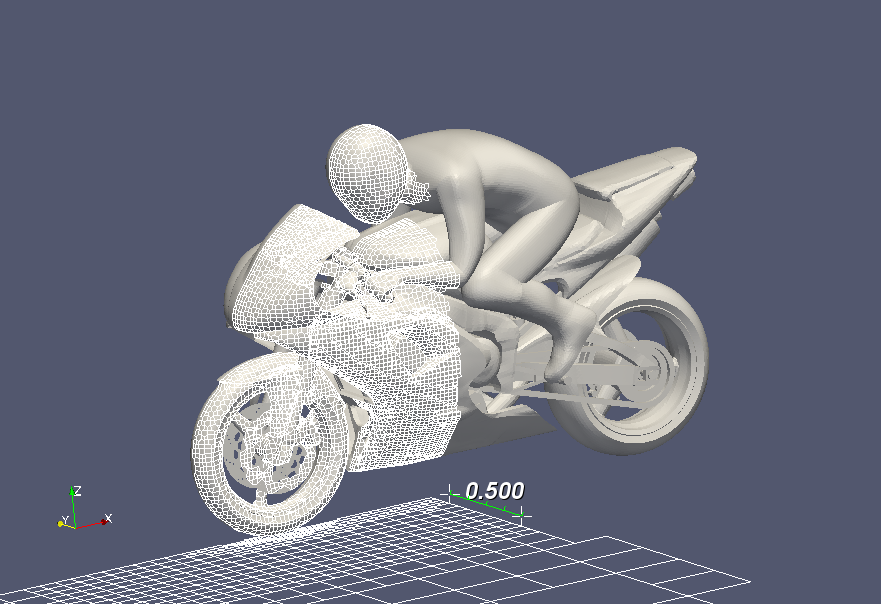
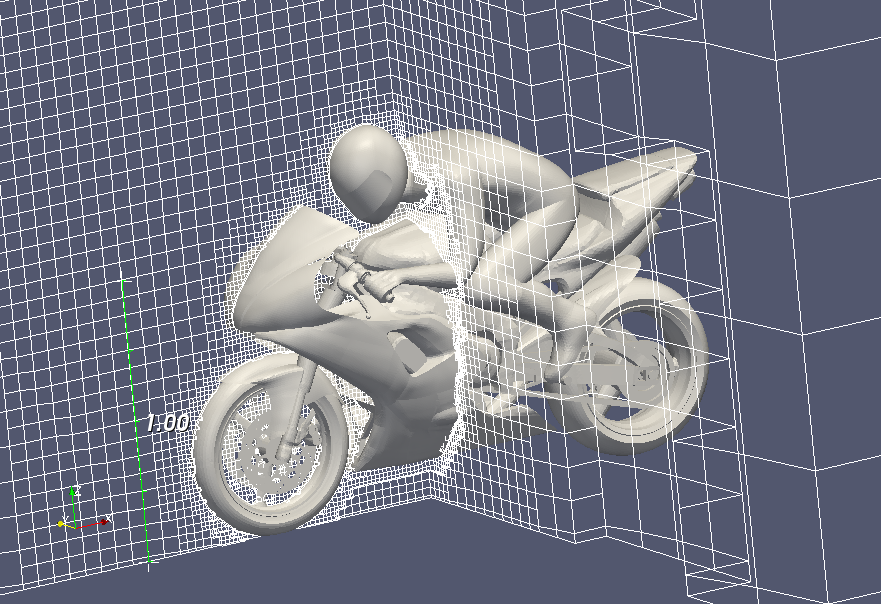
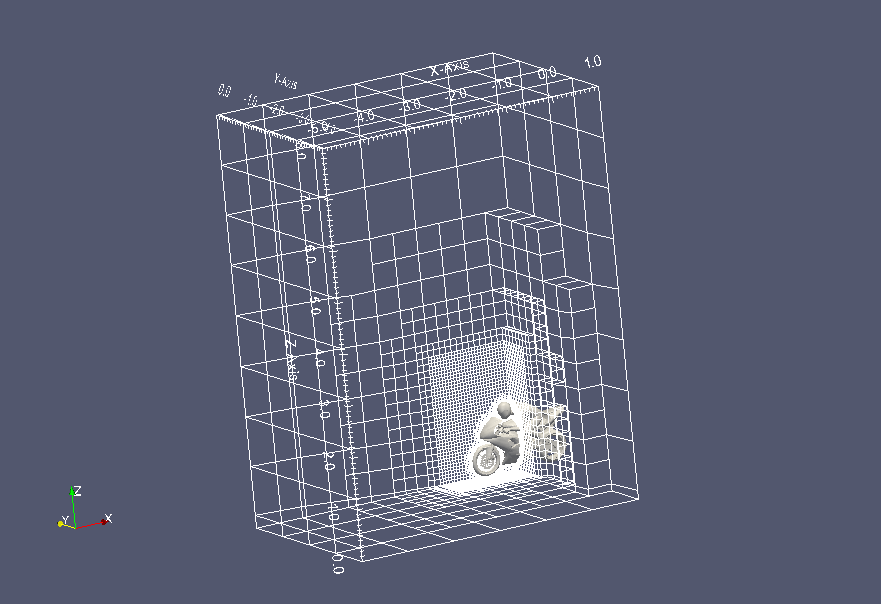
6. Entire mesh (After reconstruction)